Finding files on large file server volumes should be fast and easy. Reality is different – a file system search of a large storage system can easily take hours. A HELIOS Spotlight search though, returns search results in seconds. The HELIOS Index Server search system indexes file attributes, text content, and metadata of server files. This Apple Spotlight compatible search technology enables Mac, Windows, Web, and mobile users to quickly find server files.
Full-text searches of PDF files, Office documents, text files, and Adobe InDesign preview files are fully supported. Even searches based upon image attributes, document metadata, XMP metadata of images, WebShare annotation information and PDF form fields can be performed. The simple yet powerful search syntax allows well defined searches to find just the desired files.
This unique HELIOS cross-platform search support overcomes the platform-specific limits of other server search systems. With the HELIOS Spotlight search:
- Mac clients use the built-in Find or Spotlight search dialogs
- Windows clients use the “HELIOS PCShare Search” application or Windows Explorer extension
- WebShare users use the built-in Spotlight search dialog
- iOS users use the Spotlight search dialog in Document Hub
- Command line and batch mode searches use the “dt” command-line tools
With the HELIOS file server solutions, customers receive very powerful search capabilities for all major client platforms. This changes how file server data can be found, and has great potential for every business.
The Spotlight search is included in all HELIOS file server products: EtherShare, PCShare, WebShare, and also in Base and Document Hub.
Cross-platform Spotlight search from different clients:
(Click on thumbnail to enlarge view)
![]()
Spotlight search in a CLI shell

Spotlight search in Document Hub
The WebShare integrated Spotlight search help pane allows quick look-ups of search attributes and their aliases:
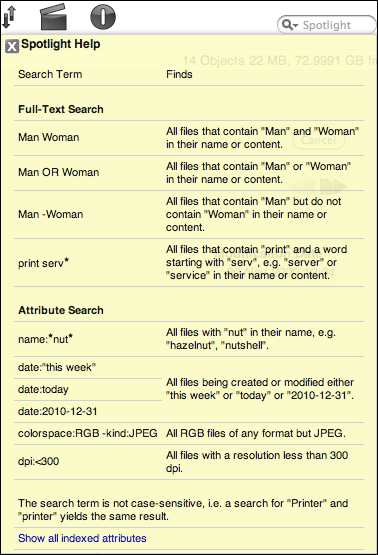
The following table shows the indexed file formats:
| Format | Index |
|---|---|
| Files and folders | All file and folder names including dates |
| Comments | Mac, Windows, and WebShare file and folder comments |
| Images | All major image formats (color space, resolution, pixels, …) |
| IPTC | IPTC metadata fields |
| EXIF | Image information from EXIF records |
| XMP | XMP metadata fields as well as custom XMP fields |
| ICC | ICC profile names that are included within images |
| Text | Regular text files (ASCII, Unicode, etc.) |
| Word | Word files (old and new formats) |
| Excel | Excel files (old and new formats) |
| PowerPoint | PowerPoint files (old and new formats) |
| PDF metadata and form fields | |
| PDF text | PDF full-text extraction |
| Xpress/InDesign | Full-text extraction via ImageServer add-on (XPV files) |
| Media | wav, mp3, avi, mov file metadata |
| Zip | Zip archive files |
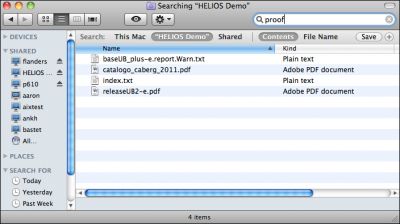
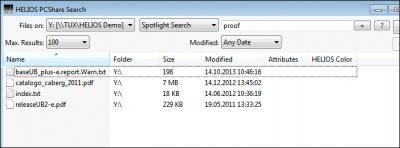
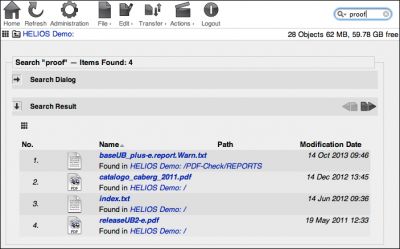

 Enterprise Server
Enterprise Server
 Developers / SDK
Developers / SDK
 Retail / Industrial
Retail / Industrial
 Newspapers / Publishers
Newspapers / Publishers
 Photographer / Studios
Photographer / Studios
 Ad Agencies / Premedia / Printers
Ad Agencies / Premedia / Printers
 Video & Entertainment
Video & Entertainment
 Cloud Collaboration
Cloud Collaboration
 HD Color
HD Color
 Image Processing
Image Processing
 Proofing
Proofing
 WebShare Connectivity
WebShare Connectivity
 Workflow Automation
Workflow Automation
 File Server
File Server
 Press Releases
Press Releases  Videos
Videos  Newsletters
Newsletters  Events
Events