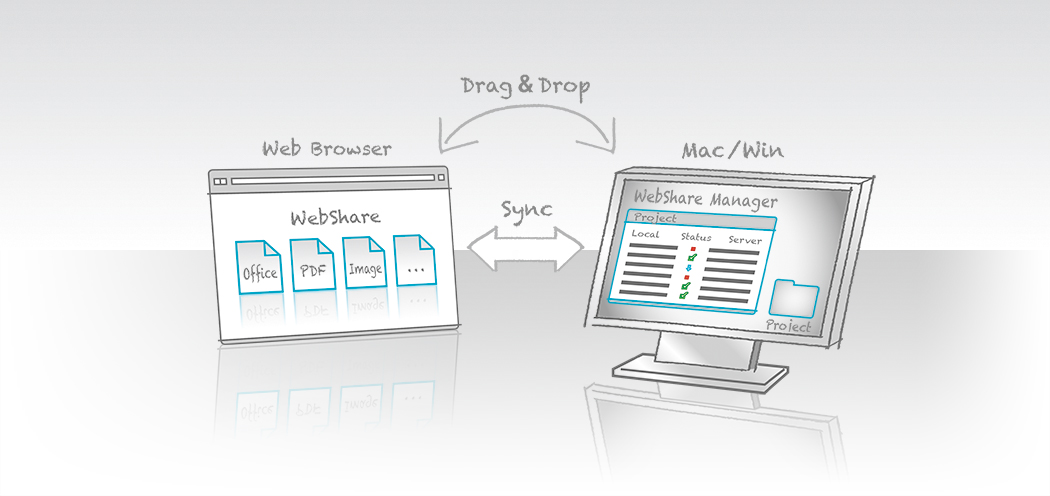
WebShare Manager allows automatically synchronizing files and folders between a WebShare file server and remote workstations. Transfer files easily via “drag & drop” between web browser and desktop.
WebShare Manager G8
allows synchronizing files and folders between a WebShare server and remote workstations. Using a web browser, remote users can view server content in WebShare, and drag and drop files and folders between a WebShare sharepoint and the desktop for local use. Changes will be synchronized automatically.
Project Oriented
Each WebShare Manager project is a bundle that references files anywhere on a WebShare server. This makes it easy to work with a group of files related to a project, even though those files might be scattered in many folders on the WebShare server.
Drag & Drop
allows remote users to transfer files straight from WebShare into a WebShare Manager project folder on their local workstation. Likewise, users can drag local files into the project folder, and they will be uploaded to the WebShare server.
One-Way or Two-Way File Sync
Each WebShare Manager project has a Synchronize Plan, to define how and when changes to the local and remote files get synchronized.
Optimized Transfers
ensure that multiple files get transferred in parallel for better bandwidth utilization. In case a transfer gets interrupted, it will automatically resume when the network is up again. Large file transfers over 4 GB are supported.
No Cloud Copy
of data because WebShare works directly with the company file server via its two-tier server solution. Enterprise users, groups and permissions are fully supported.
WebShare Manager is included as a core feature of HELIOS WebShare. See the WebShare data sheet for additional details and system requirements.

 Enterprise Server
Enterprise Server
 Developers / SDK
Developers / SDK
 Retail / Industrial
Retail / Industrial
 Newspapers / Publishers
Newspapers / Publishers
 Photographer / Studios
Photographer / Studios
 Ad Agencies / Premedia / Printers
Ad Agencies / Premedia / Printers
 Video & Entertainment
Video & Entertainment
 Cloud Collaboration
Cloud Collaboration
 HD Color
HD Color
 Image Processing
Image Processing
 Proofing
Proofing
 WebShare Connectivity
WebShare Connectivity
 Workflow Automation
Workflow Automation
 File Server
File Server
 Press Releases
Press Releases  Videos
Videos  Newsletters
Newsletters  Events
Events