- Additional compatibility enhancements
-
Client support for Mac OS X 10.7 (Lion) has been added

- The AFP server has received initial support for extended attributes (“xattrs”) which are used by Mac OS X 10.5 and 10.6 clients to store file comments. Due to the fact that many file systems do not have sufficient space to store the extended attributes data, we only save comments into the HELIOS resource file – other attributes are getting discarded. When saving files from Photoshop, additional Mac OS X 10.6 AppleDouble files are not saved anymore because we accept the comment as an extended attribute.
-
The AFP server has received full Spotlight search support. It works right from within the Finder without the need for any additional client software. Find more details on the Spotlight search in our Newsletter 1/2011.

-
HELIOS backup software tools for Apple Time Machine:

- HELIOS TM Image Builder – A Mac tool which allows creating custom backup images of a specified size, including support for password protected backup images
- HELIOS TM Browser – A Mac tool to display all backups of Mac network clients with important information like last backup date, image size, and workstation name
- The AFP server supports AFP 3.2 and 3.3 which adds Time Machine, Spotlight, and extended attributes features. Only the optional ACL (Access Control List) support is not available because most UNIX file systems do not support ACLs.
- Automatic Mac Finder window updates in case PCShare or “dt” tools update files within an EtherShare volume
-
Drop box support for folders with mode “733” (others and group can drop files/folders) or “773” (only others can drop files/folders). The dropped files and folders will have read/write permissions and can be opened by the folder owner or folder group members only. This feature is active for volumes with smart permissions enabled. Details on how to create a drop folder are available in the EtherShare manual.

-
New volume user list in addition to group list allows hiding volumes to users who are not member of the specified user/group lists
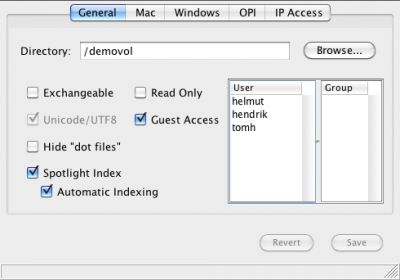
- A Mac OS X 10.6 Finder “gray folder” copy problem has been resolved. Sometimes, copying a folder into a server volume resulted in a gray folder. A workaround to overcome this was closing/opening the Finder window. This problem was found and resolved.
- The Mac client utility “HELIOS Meta” allows adding comments within the Finder. For 10.6 and 10.7 it is a service application which is listed in the Finder's “Services” menu or via right-click within the Finder. HELIOS Meta is needed because the 10.6/10.7 Finder, including the “File > Get Info > Spotlight Comments” field, has a problem showing HELIOS file comments from extended attributes, while writing comments works. HELIOS Meta support is available for Mac OS X 10.4, 10.5, and now 10.6 and 10.7.
- New support for HELIOS TCP Printer driver running on Mac OS X Lion
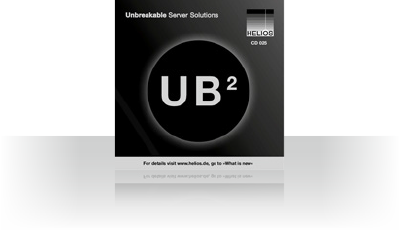

 Enterprise Server
Enterprise Server
 Developers / SDK
Developers / SDK
 Retail / Industrial
Retail / Industrial
 Newspapers / Publishers
Newspapers / Publishers
 Photographer / Studios
Photographer / Studios
 Ad Agencies / Premedia / Printers
Ad Agencies / Premedia / Printers
 Video & Entertainment
Video & Entertainment
 Cloud Collaboration
Cloud Collaboration
 HD Color
HD Color
 Image Processing
Image Processing
 Proofing
Proofing
 WebShare Connectivity
WebShare Connectivity
 Workflow Automation
Workflow Automation
 File Server
File Server
 Press Releases
Press Releases  Videos
Videos  Newsletters
Newsletters  Events
Events