“Create PDF Server” is a highly automated server-based PDF creation solution. Mac, Windows and UNIX clients can print to a Create PDF printer queue with custom PDF settings that automatically creates PDF documents of any PostScript print job. This solution is able to automatically utilize multiple servers for PDF creation, and scales from a few users to hundreds of users.
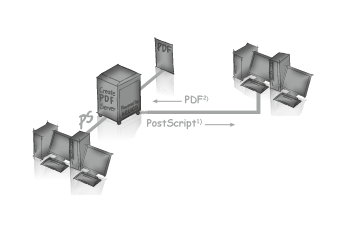
1) Prints PostScript via TCP/IP
2) PDF goes back to spooler / user folder
The time needed to process a Create PDF spool job of a medium-sized CMYK PostScript image is about a minute; the processing time in Distiller is about 60 seconds, while the data transfer via TCP/IP takes only negligible 4 seconds. This clearly shows that the Create PDF Server solution performs excellently by distributing the creation of PDF jobs to dedicated Mac- or Windows PC-based workstations or servers.
| OS X | Windows | |
| Acrobat XI | √ 3) | √ 3) |
| Acrobat X | √ 3) | √ 3) |
| Acrobat 9 | √ 1) | √ 2) |
| Acrobat 8 | √ 1) | √ |
1) Update u0832 required 2) CD024 required 3) HELIOS UB2 required
Supported legacy Distiller versions
Benefits
- Server-based automatic PDF creation from any UNIX, Mac, or Windows client by printing to a HELIOS “Create PDF” print queue
- Create PDF Server works without any local configuration of the Mac / Windows server, the Distiller settings are attached to the HELIOS printer queue
- PDF creation requires a lot of computing which will be off-loaded from the HELIOS server to a dedicated server, e.g. a Mac with a FastEthernet connection
- On-the-fly PostScript distilling on the dedicated server (no temporary PostScript files)
- There is only the spooled job stored on the HELIOS server. Font or OPI resolving is done on-the-fly and does not use additional disk space on the HELIOS server
- Error Messages will be saved to the HELIOS printer accounting log file and sent back to the user by e-mail
- The created PDF document will be attached to the hold queue
- The created PDF document can be saved to any HELIOS volume, or into a subfolder which can be created for each user name
- Job distribution to the next available Create PDF Server – HELIOS supports balance queues which allow a cluster of “dedicated” servers which are used to distill many print jobs in parallel
- Distiller security settings can be specified inpidually for each queue with HELIOS Admin
- No shared folder / volume needed; Create PDF Server behaves like a network printer
- Job-pipelining via multiple queues allows the creation of PDF files with different settings, e.g. one input job produces web-, press- and archive-optimized PDF files
- Create PDF Server fail safety; when multiple “Create PDF Servers” are used, automatic load balancing (cluster) ensures availability in case one server node should fail
Performance
- Our experience shows that the Distiller can process PDF files from PostScript between 100 kB/sec up to several MB per second. This depends on the job data: images are faster, text and a lot of objects are slower, downsampling is slowing down further. The Create PDF Server can receive and send data up to 10 MB a second, but Distiller is not able to process PostScript this fast. There is no loss of performance creating the PDF on a remote Create PDF Server
- The Mac or PC should be connected with 100 MBit Ethernet or faster. A 10 MBit network will work but will not keep Distiller busy, we recommend 100 MBit
- Create PDF Server works several times faster than Distiller via network “hot folders”
See the product description of the currently shipped PDF HandShake product version.
Like to see a demo?
If you are interested in PDF HandShake or other HELIOS products, just see your HELIOS dealer and ask for a presentation.
Supported legacy Distiller versions
| Mac OS 9 | OS X | Windows | |
| Acrobat 7 | – | √ | √ |
| Acrobat 6 | – | √ | √ |
| Acrobat 5 | √ | – | √ |
| Acrobat 4.0.5 | √ | – | √ |

 Enterprise Server
Enterprise Server
 Developers / SDK
Developers / SDK
 Retail / Industrial
Retail / Industrial
 Newspapers / Publishers
Newspapers / Publishers
 Photographer / Studios
Photographer / Studios
 Ad Agencies / Premedia / Printers
Ad Agencies / Premedia / Printers
 Video & Entertainment
Video & Entertainment
 Cloud Collaboration
Cloud Collaboration
 HD Color
HD Color
 Image Processing
Image Processing
 Proofing
Proofing
 WebShare Connectivity
WebShare Connectivity
 Workflow Automation
Workflow Automation
 File Server
File Server
 Press Releases
Press Releases  Videos
Videos  Newsletters
Newsletters  Events
Events