Web 2.0 GUI
- Modern user interface
- CSS-based stylesheets
- Hierarchical menus
- Multiple language support (English, French, German, Japanese)
Image & document preview 1)
- Previews of QuarkXPress 7 / InDesign CS3 documents added
- Correct previews of transparencies in PDF documents
- Display image properties
- Easy zoom
- Quick document page navigation
- Select and preview multiple images and documents
- Facing pages
- Definable rows/columns for multi-page previews
Proofing 2)
Proof window
Clicking on a file name opens the standard preview window:
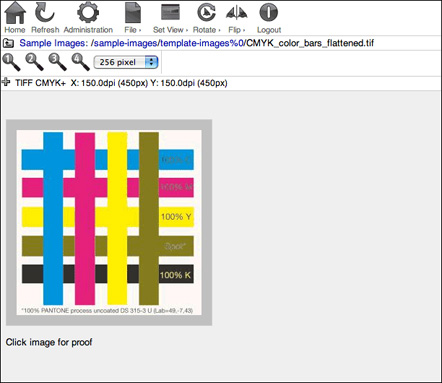
Clicking the image in the preview window opens a new proof window, with advanced image file information:
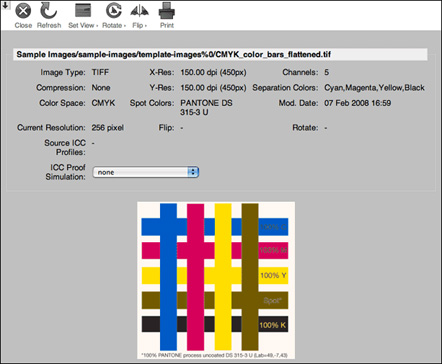
Select proof profile
Select an ICC profile to view a color matched proof simulation according to the specified ICC profile:
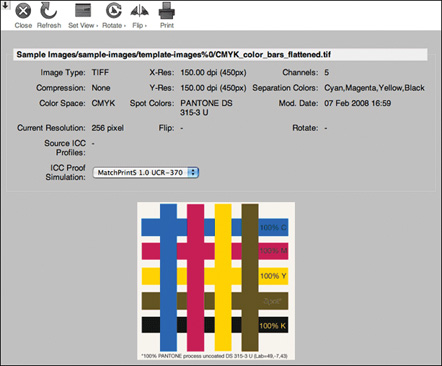
Note: View ICC color matched print previews within the Safari web browser, or drag & drop ICC color matched proofs into Photoshop.
Separations preview
Select “Proof Color Options” to preview separation plates, including spot colors:

Collapse menu & info
Click the arrow in the upper left corner to hide the menu bar and the image information, so only the image remains visible:
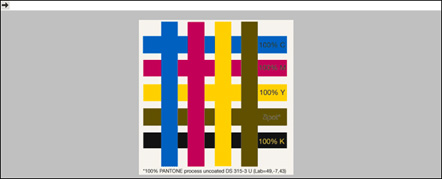
File comments
WebShare UB+ allows adding extended file comments, which can be viewed and edited by mouse click. This HELIOS meta information is cross-platform compatible, i.e. file meta information is also visible on PCShare clients and EtherShare clients (Mac OS 9 / Mac OS X). More ».
Server search
WebShare features a sharepoint search. The search is performed via the desktop database, therefore search results are issued within seconds, even in very large volumes, whereas a conventional search can take hours. The results can be browsed via “Next” and “Previous” buttons.
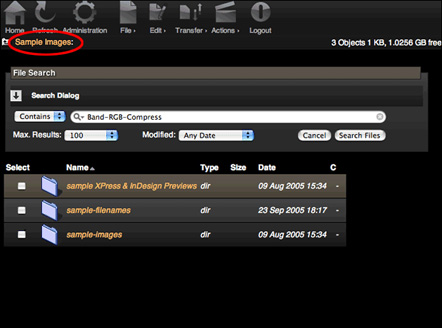
WebShare search request in sharepoint “Sample Images”
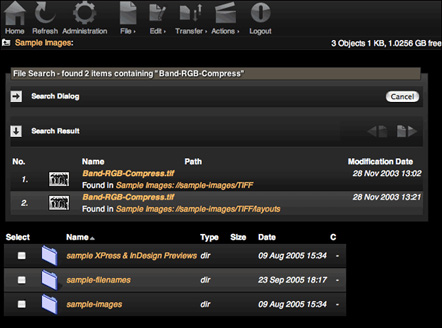
WebShare search results
Privileged file transfer
- Privileged transfers will go as fast as possible
- Users who are assigned privileged file transfer can use the full speed of their connection, without limitations
- Transfer speed limit for non-privileged users is reduced to modem speed (5 kB/s) while privileged transfers proceed
HELIOS Icon Collector
HELIOS Icon Collector collects all Windows or Mac file icons, and saves them to the “Settings” volume, to make them available to the WebShare File Server for use in the directory listing. The Icon Collector is available for Mac and Windows:
HELIOS Icon Collector for Mac
HELIOS Icon Collector for Windows
Brandings
Administrators can easily create custom WebShare brandings, to present a personalized interface for each remote group or user. The web based “Branding Editor” offers an easy way to select all user interface elements without programming. The image below shows the HELIOS brandings Default, VOLVO, and Black (f. l. t. r.).
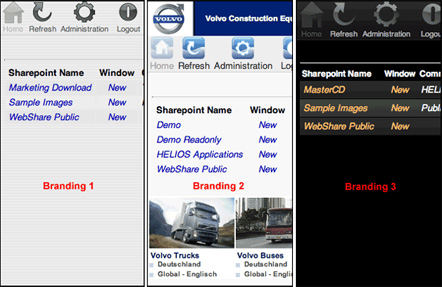
WebShare UB+ example brandings
- Custom branding interface per group or user
-
WebShare Brandings Folder
- All custom branding settings (icons, banners, backgrounds, CSS add-ons, etc.) are stored in the “Settings” volume
-
Easy GUI to manage custom brandings
- Body, banner, footer, backgrounds, fonts, toolbar, icons, colors
- Custom welcome picture and message
- Very easy, no programmer needed
-
A selection of icon families is included and can be choosen from within the Branding Editor:
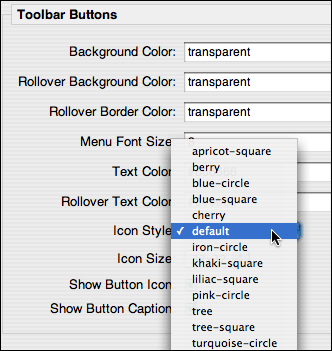
Select Icon Styles from the pop-up menu
Different skin, color, and size for icon families (click on thumbnails for larger view):
apricot-square
blue-square
iron-circle
berry
cherry
khaki-square
blue-circle
default
liliac-square
pink-circle
tree
turquoise-circle
tree-square
Brandings can be selected from Safari, via “Bonjour”:
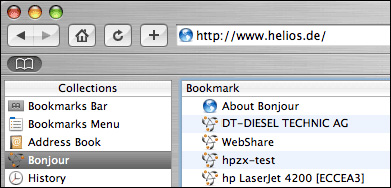
Select WebShare branding via Safari Bonjour
URL based login and parameters
User name, password, folder, file and more can be specified via optional URL parameters. This allows jumping right away into a directory, file preview or proof window and facilitates the integration into other websites or custom web applications.
URL based image access
The HTML tag “<img src=…>” in your website or web application allows linking any image on the WebShare server, in a given resolution or fixed pixel size, in a specified rotation, in a specified image file format (JPEG, PNG, TIFF, PDF, …) and in an ICC color profile. This allows repurposing the WebShare served images automatically in any other website.
Custom action scripts
Custom scripts allow creating HTML forms that are embedded in the WebShare file browser. These scripts can now use existing CSS style sheets. Information about the current user, directory, and selected files is passed to the action script.
HTML banner per directory
Custom ASCII or HTML banners per directory, or for the entire sharepoint (“.banner” file), allow informing users about this folder or project.
Detailed accounting audit trail
Accounting details are now more detailed than ever. They include file name, modification date, original file size, compressed size, and deflation rate.
- WebShare Gallery view
-
WebShare built-in preview support for images & PDFs (ImageServer / PDF HandShake not required for image or first page PDF previews)
- All ImageServer supported file formats are included for previewing, including zoom mode. PDF previews of the whole PDF document with ImageServer and PDF HandShake
- HELIOS XPV for XPress 8 / InDesign CS4 (Mac & Windows) to allow document previews (ImageServer required)
-
WebShare proof printing support (ImageServer required for images; PDF HandShake required for PDF documents)
- Printing process simulation via ICC profiles on local inkjet printers (no PostScript printer required)
- Custom page sizes, zooming, control strip can be supplied and selected
- Preliminary WebShare Manager in-development version (final version will be delivered via an update)
- New WebShare "CustomPreviewTypes" server settings to enable other document formats, e.g. doc, docx
- ImageServer Office previews of Word, Excel, and PowerPoint documents in WebShare, via remote automation of Office 2007 for Windows via Tool Server
2) Separation previews require PrintPreview

 Enterprise Server
Enterprise Server
 Developers / SDK
Developers / SDK
 Retail / Industrial
Retail / Industrial
 Newspapers / Publishers
Newspapers / Publishers
 Photographer / Studios
Photographer / Studios
 Ad Agencies / Premedia / Printers
Ad Agencies / Premedia / Printers
 Video & Entertainment
Video & Entertainment
 Cloud Collaboration
Cloud Collaboration
 HD Color
HD Color
 Image Processing
Image Processing
 Proofing
Proofing
 WebShare Connectivity
WebShare Connectivity
 Workflow Automation
Workflow Automation
 File Server
File Server
 Press Releases
Press Releases  Videos
Videos  Newsletters
Newsletters  Events
Events