HELIOS LanTest is a very popular network performance and reliability testing solution for Mac and Windows clients. It is very easy to use within seconds and scales from single local disk testing, to testing performance of a network volume, as well as multi-user concurrent client testing against a single server volume.
This version has been designed using the latest native APIs for testing common file I/O operations, which are used when working with files on server volumes. Five different setups are available, to range from slower networks like standard Ethernet/DSL, up to 40 Gigabit Ethernet. Make sure to select the proper network environment for the existing connection between client and server:
|
Network connection |
Test file size |
|
Slow (e.g. standard Ethernet/DSL) |
3 MB (read/write/print) |
|
Fast (Fast Ethernet) |
30 MB (read/write/print) |
|
Very fast (Gigabit Ethernet) |
300 MB (read/write/print) |
|
Enterprise (10 Gigabit Ethernet) |
3000 MB (read/write) |
|
Backbone (40 Gigabit Ethernet) |
12000 MB (read/write) |
HELIOS LanTest displays the results on the screen (see figure above) and collects them in a logfile for later use, e.g. in a spreadsheet application. It also recognizes how many LanTest users are concurrently running performance tests, and therefore allows determining the server performance under multi-user load.
Today’s server storage access for clients can be very complex: it includes client network connection, file server caching, raid controller caching, various RAID configurations, connected disks (e.g. SAS, Fibre Channel, iSCSI), and finally the physical disk seek and read operation. Therefore, HELIOS LanTest has a disk latency testing (called “Seek test”) functionality to present the end-to-end latency in milliseconds. It measures the random access time to a connected storage.
macOS note: supported file server protocols – AFP, NFS, SMB
All volume performance testing has been done against AFP volumes as AFP 3.x offers the best performance and is most compatible with Mac clients. At present, other Mac protocols, including NFS and SMB, only offer a fraction of the performance and have limited compatibility (no support for Aliases, Time Machine backups, Spotlight searches, server fast file find), as well as permission incompatibilities. Even so, HELIOS LanTest has also received limited testing using NFS and SMB.
Windows note: supported file server protocols – SMB
All performance testing has been done against SMB volumes.
Get HELIOS LanTest
HELIOS LanTest can be downloaded via HELIOS WebShare at:
Server: http://webshare.helios.de
User name: tools
Password: tools
Login, select the “HELIOS Tools” sharepoint and navigate to “HELIOS LanTest > for Mac OS X (10.6 and higher)” or “for Windows” and select Download from the “Transfer” menu.
Note for LanTest macOS beta versions: If an error message is issued when opening LanTest (“HELIOS LanTest can't be opened because it is from an unidentified developer.”) do the following:
-
Right-click on the LanTest program icon and select
Open. -
Confirm the next dialog with
OK.
Setup for local disk testing
-
In the LanTest “Test settings” section, choose your harddisk to be tested by clicking somewhere into the
Volume:line. Alternatively, selectFile > Choose Test Volume...from the menu bar. -
Then select
Enterprise networks, e.g. 10 Gigabit Ethernetfrom theNetwork:pop-up menu. -
Enter the desired number of test runs into the provided field.
Note: The more test runs completed, the more precise the average result! -
Finally, click on
Start. To cancel the test, click onStop.
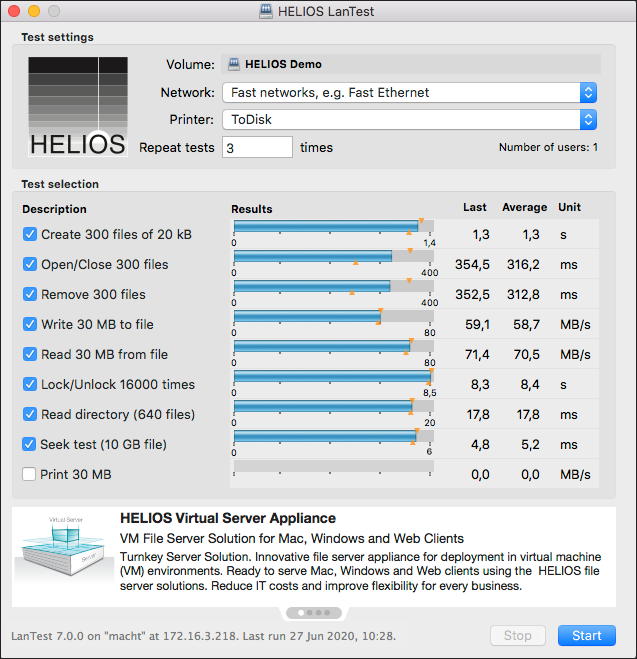
Typical HELIOS LanTest setup for “Fast Ethernet” connection
Setup for single-user network volume testing
Single-user network volume testing works as described in “Setup for local disk testing” above, with the difference that you need to specify the volume to be tested, and select an appropriate and reasonable network connection from the Network: pop-up menu which suits your network adapter and network connection. For example, it does not make sense to select a Gigabit Ethernet connection when you are connected via DSL, even though your network adapter might support higher transfer rates.
Setup for multi-user network volume testing
To test with multiple computers, save the selected settings to the test volume and start LanTest on the individual computers by double-clicking the settings file:
-
Apply your LanTest settings and select
File > Save LanTest Settings...from the menu bar. -
Select
File > Open LanTest Settings..., or just double-click the stored settings file (“<name>.LanTestSettings”).
Background information on print testing
LanTest print testing submits a print job of the specified size as a PostScript job to the queue. The job itself contains an image of the selected job size. The print job will not print any pages in order to avoid wasting paper. macOS and Windows do not support direct printing and therefore always spools first to a temporary file, and then submits the print job to the printer or server print spooler. The advantage of the print test is that it allows measuring different printing protocols and connections all the way from the client to the spooler and/or printer. Only the local spooling time is taken into account. To see how long it takes to transfer the job to the printer or spooler watch your local print queue and the print server information, or just check how long the printer is busy with the job.
Note: Many print tests with large jobs can fill the system disk and the server spooling area. Therefore the print test comes unselected by default.
The LanTest results logfile
The log file “<LanTest-version-ClientIP-ClientName>.log” is tab-separated to allow importing the data into a spreadsheet application for further calculations, and compiling a report by combining multiple tests from different clients.
License information
HELIOS LanTest is available free of charge and may be used within your company for evaluation and test purposes, to be used on network clients for testing, as long as the copyright notice and the program itself are left intact. Re-distribution of HELIOS LanTest is not permitted. Please refer to this web page for downloads. Publishing HELIOS LanTest results must include the used version and a link to the HELIOS LanTest web page. Magazines and other parties which would like to redistribute HELIOS LanTest are welcome to contact HELIOS Software.
HELIOS LanTest is copyright 1989-2020 by HELIOS Software GmbH, Hannover, Germany.
Privacy policy
During startup, HELIOS LanTest contacts the HELIOS web site at maximum once a day, to check if a newer version is available. For this, the LanTest version, OS version, language and the test selection will be submitted to HELIOS.
References
HELIOS Tech Info #157
HELIOS Xtar

 Enterprise Server
Enterprise Server
 Developers / SDK
Developers / SDK
 Retail / Industrial
Retail / Industrial
 Newspapers / Publishers
Newspapers / Publishers
 Photographer / Studios
Photographer / Studios
 Ad Agencies / Premedia / Printers
Ad Agencies / Premedia / Printers
 Video & Entertainment
Video & Entertainment
 Cloud Collaboration
Cloud Collaboration
 HD Color
HD Color
 Image Processing
Image Processing
 Proofing
Proofing
 WebShare Connectivity
WebShare Connectivity
 Workflow Automation
Workflow Automation
 File Server
File Server
 Press Releases
Press Releases  Videos
Videos  Newsletters
Newsletters  Events
Events