HELIOS server-based PDF preflighting solutions
Preflighting PDF documents with HELIOS PDF HandShake (which includes pdfToolbox from callas software) is easily accomplished locally or remotely using Create PDF Server printer queues, or HELIOS WebShare, and/or HELIOS ImageServer Script Server hot folders.
Preflighting a PDF file is the complex process of inspecting the file for compliance with your printing or other requirements, which are specified in a “profile”. Over 30 reference profiles are included. Setting up automated preflighting is simply a matter of using HELIOS Admin to assign one of the included scripts to a hot folder or printer queue, and selecting the desired profile to use.
The user then just prints to a Create PDF queue, or saves a PDF to a hot folder, or uploads a PDF to a WebShare folder, and pdfToolbox takes over, creating a report, and depending upon the results, routes the file to the next step.
The graphic below shows sample configurations of server-based PDF preflighting via pdfToolbox:
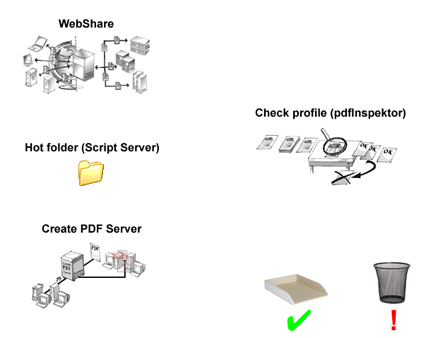
More information
PDF Preflight is part of the HELIOS PDF HandShake product. It is a server-based solution for PDF generation, ICC color matching, printing, PDF OPI (including the HELIOS exclusive PDF-native OPI), remote PDF printing, and preflighting. PDF HandShake includes pdfToolbox from callas software, to perform automated server-based inspection of PDF files.
HELIOS WebShare enables secure remote file transfers and management using any web browser. Action scripts allow remote PDF preflighting using PDF HandShake and pdfToolbox.
HELIOS Script Server enables the easy setup of hot folders for automated workflows, image conversion, PDF preflighting, etc.

 Enterprise Server
Enterprise Server
 Developers / SDK
Developers / SDK
 Retail / Industrial
Retail / Industrial
 Newspapers / Publishers
Newspapers / Publishers
 Photographer / Studios
Photographer / Studios
 Ad Agencies / Premedia / Printers
Ad Agencies / Premedia / Printers
 Video & Entertainment
Video & Entertainment
 Cloud Collaboration
Cloud Collaboration
 HD Color
HD Color
 Image Processing
Image Processing
 Proofing
Proofing
 WebShare Connectivity
WebShare Connectivity
 Workflow Automation
Workflow Automation
 File Server
File Server
 Press Releases
Press Releases  Videos
Videos  Newsletters
Newsletters  Events
Events