HFS stores meta data, e.g. Finder and Resource information on HFS within one file, but standard UNIX applications can only see the data part, the additional information (e.g. resource file, creation and backup date, file comments, type & creator, hidden flags, etc.) gets lost using standard UNIX-based tools, such as “cp”, “cpio”, “tar”, “dump”, “pax”, “cat”, “dd”, etc. This means that the copies will be incomplete and many files will just refuse to work. For example, booting will not work, previews from EPSF files are missing, applications will not detect their own files anymore, etc.
HFS-compatible applications can deal with the additional resource and Finder information but they do not understand UNIX special files, e.g. device files, hard links, symbolic links, file and directory permissions, etc.
Solution
HELIOS always stores two files in its Xtar archive as well as in HELIOS EtherShare volumes, e.g.:
# filename
# .rsrc/filename
filename is the data fork whereas .rsrc/filename contains the resource fork, Finder info, etc.
HELIOS Xtar saves each HFS file as two files in the standard “tar” container format to preserve all additional information. During a restore with Xtar in an HFS volume, the resource and Finder information will be restored into a valid HFS file containing all information. This means there is no missing data, e.g. the volume is bootable after being restored.
Thanks to HELIOS Xtar, it works just fine.
On HELIOS EtherShare server installations, special UNIX desktop tools will take care of the additional resource and Finder information, e.g. “dt mv srcfile dstfile” will include the additional information and updates the desktop database so that “Aliases” are still valid, etc. HELIOS desktop commands are:
rm, rmdir, mv, cp, set, ls, mkdir, touch, upd, chmod, chown, chgrp, idinfo, iddump
Important: On disks other than the boot disk, the checkbox “Ignore ownership on this volume” must remain unchecked! When a system cloning is done for that volume it is most important that the access rights are preserved. If the checkbox is enabled the copy would not be bootable (see following Figure).
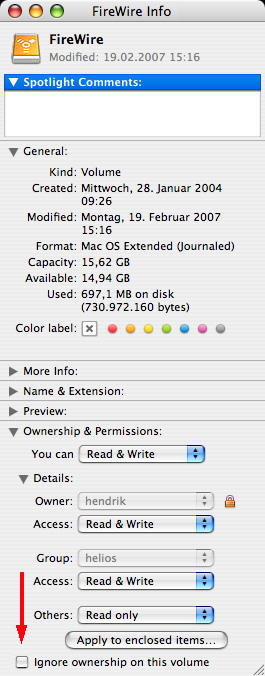
Mac OS X Info window
HELIOS Xtar for Mac OS X can be scripted to easily let you
- Clone a Mac OS X system disk
- Backup / restore a disk
- Backup / restore files & folders
Benefits using HELIOS Xtar
- Mac file resource info is saved
- Finder info is saved for files and directories, e.g. hidden files, type and creator
- File / direcory IDs are saved and restored on HELIOS volumes
- HFS backup and creation time is saved (not available on UFS)
- “tar”-based on HELIOS resource file representation (can be restored by a new “tar”)
- Allows duplication of Mac OS X HFS bootable disks
- HFS de-composite Unicode file names are supported (umlauts, etc. are converted to composite UTF-8)
- Supports HFS disks with HELIOS volumes correctly
Tested Xtar options
HFS system cloning
Copy the Mac OS X HFS boot disk to a second HFS disk:
# umask 0
# (cd /; xtar clbf 1024 - .) | (cd /Volumes/NewMacDisk; xtar xbf 1024 -)
HFS system backup
# cd /
# xtar clbf 1024 /Volumes/BackupDisk/backup.tar .
HFS system backup Compressed (gzip)
# cd /
# xtar czlbf 1024 /Volumes/BackupDisk/backup.tgz .
HFS archive restore
# umask 0
# cd /Volumes/NewMacDisk
# xtar xvbf 1024 /Volumes/BackupDisk/backup.tar
List “tar”-archive contents
# umask 0
# cd /Volumes/NewMacDisk
# xtar tvbf 1024 /Volumes/BackupDisk/backup.tar
Transfer HFS data into a UFS HELIOS volume under Mac OS X
Create a volume using the “Disk Utility”. The new volume will be available under:
“/Volumes/diskname”
Transfer HFS data onto a remote HELIOS Server
Mount the remote server via NFS, e.g.:
# mount server:/diskname /Volumes/diskname
# (cd /Volumes/MacDisk; xtar clbf 1024 - .) | (cd /Volumes/diskname; xtar xbf 1024 -)
Transfer HELIOS volume to an HFS directory
# mount server:/diskname /Volumes/diskname
# (cd /Volumes/diskname; xtar clbf 1024 - .) | (cd /Volumes/HFSdiskname; xtar xbf 1024 -)
Verify differences option (at present for data forks only)
# cd /
# xtar dlbf 1024 /Volumes/BackupDisk/backup.tar .
|
Option |
Description |
|
|
Blocking factor |
|
|
Create archive |
|
|
Get difference |
|
|
File name |
|
|
Stay in local file system when creating an archive |
|
|
Table of contents |
|
|
Verbose |
|
|
Restore |
|
|
“gzip” compressed |
|
For more information issue the |
|
|
The blocking factor is 512 bytes, e.g. 1024 blocks equal 512 kBytes. Different block sizes may provide different performance results. Our experience shows good results between 64 and 1024 blocks. |
|
Options for the “tar” and Xtar command
Xtar is based on GNU tar (v. 1.13.25). More information on GNU tar is available, e.g. on the Internet.
Known limitations
November 2003:
Changes
February 2007:
- Mac Intel compatible version (Universal)
- Bug fix: When restoring archives on HFS permissions could be lost
As of release date:
- chflags attributes are not saved
- HFS file comments are not saved
- DiffOptions -d, data is verified; resource fork and Finder info is skipped during verification
- Directory modification date will not be restored; this is a general limitation of any UNIX tar.
Supported platforms
- Mac OS X PPC (10.3 or newer)
- Mac OS X Intel (10.4 or newer)
Download
HELIOS Xtar can be downloaded via HELIOS WebShare at:
|
Server: |
|
|
User name: |
tools |
|
Password: |
tools |
Login, select the items to download, and select “Download” from the “Transfer” menu.
See also HELIOS File System Test
See also HELIOS LanTest
HELIOS Xtar is copyright by HELIOS Software GmbH, Garbsen, Germany.

 Enterprise Server
Enterprise Server
 Développeurs / SDK
Développeurs / SDK
 Industrie / Commerce
Industrie / Commerce
 Editeurs de journaux / Maisons d'édition
Editeurs de journaux / Maisons d'édition
 Photographes / Studios
Photographes / Studios
 Agences de communication / publicité
Agences de communication / publicité
 Vidéo & Divertissement
Vidéo & Divertissement
 Collaboration depuis le cloud
Collaboration depuis le cloud
 Couleur HD
Couleur HD
 Traitements d'images
Traitements d'images
 L'épreuvage
L'épreuvage
 Connectivité WebShare
Connectivité WebShare
 Automatisation de flux
Automatisation de flux
 Serveur de fichiers pour l'entreprise
Serveur de fichiers pour l'entreprise
 Communiqués de Presse
Communiqués de Presse Vidéos
Vidéos  Bulletins
Bulletins  Événements
Événements