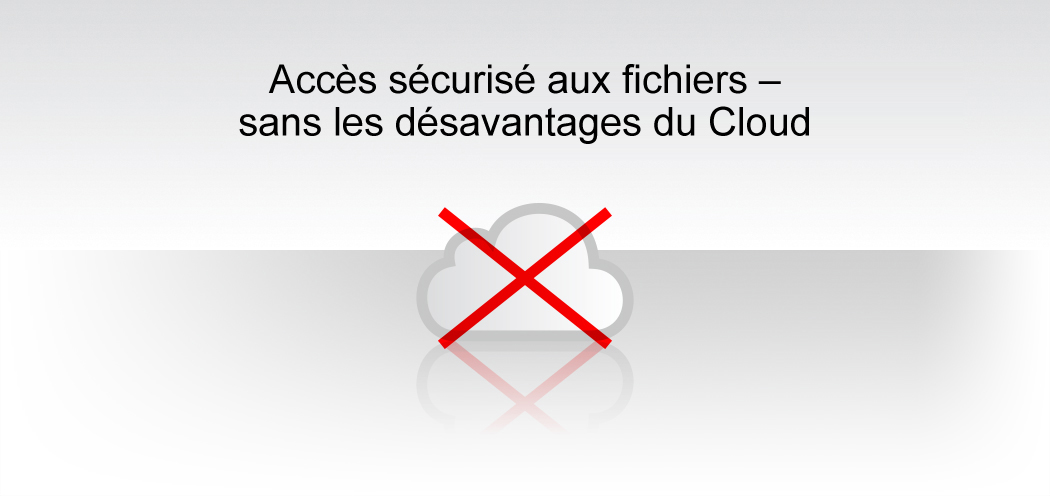
WebShare UB64 vous permet de garder le contrôle total de vos données. Vous souhaitez connaître les avantages que confère WebShare à votre entreprise par rapport aux solutions cloud proposées par Google, Dropbox, etc.
HELIOS WebShare |
Dropbox, Google Drive, etc. |
|
|---|---|---|
| Secure file server access | Yes | No |
| Multiple users | Yes | No 1 |
| Spotlight search | Yes | No |
| Server-enforced security 2 | Yes | No |
| Server creates preview | Yes | No |
| Enterprise-wide authentication 3 | Yes | No |
| No file copies 4 | Yes | No |
The drawbacks of traditional cloud solutions
Traditional Cloud solutions usually focus on end-users who wish to store their digital assets such as Office files, photos, and music in a central location on the web. Providers such as Dropbox, Google Drive, etc. provide access to all files stored in the cloud.
The NSA surveillance scandal – the best reason for a radical and systematic change of thinking
However, many people have become more sensitive since the NSA surveillance scandal came to light, and they now start asking questions. Who has access to my data? Is my privacy protected from the prying eyes of public authorities or even secret services? Will I be affected if the next hacker attack targets a major provider? Are the Google and Dropbox servers really safe from attack, even though they are supposed to be secure? All these questions must arise because the leading providers are prone to being selected as hacker attack targets.
Designed for enterprises and therefore the best solution
Companies have completely different requirements for Cloud storage solutions than end-users. Here it is important to use a solution that uses the access rights of the enterprise server (passwords, users/groups/permissions) to be able to include additional external staff and much more. You determine which areas on your server should be available to whom, and which limitations to apply. And the best is: you need not copy your data inventory in order to transfer it to the cloud. You simply use your own server and storage structures and assign, down to the file level, the permissions for users or groups within individually defined permission systems.
- There is a “Dropbox for business” solution, which however does not use the access rights of the enterprise server.
- Multiple users can share files, with individual file and folder access rights being enforced according to the enterprise server owner and group permissions.
- The authentication of the enterprise server (AD, LDAP, NIS) or the users created on the file server are fully used. When changing user accounts, these are valid immediately.
- Many cloud solutions are based on the principle that all files must be uploaded to the provider of the Cloud, and thus a second copy exists: one on the corporate server and another at the cloud provider. With large amounts of data and multiple users the duplicate file does not work properly since synchronization is extremely time-consuming, and therefore the data is never up-to-date.

 Enterprise Server
Enterprise Server
 Développeurs / SDK
Développeurs / SDK
 Industrie / Commerce
Industrie / Commerce
 Editeurs de journaux / Maisons d'édition
Editeurs de journaux / Maisons d'édition
 Photographes / Studios
Photographes / Studios
 Agences de communication / publicité
Agences de communication / publicité
 Vidéo & Divertissement
Vidéo & Divertissement
 Collaboration depuis le cloud
Collaboration depuis le cloud
 Couleur HD
Couleur HD
 Traitements d'images
Traitements d'images
 L'épreuvage
L'épreuvage
 Connectivité WebShare
Connectivité WebShare
 Automatisation de flux
Automatisation de flux
 Serveur de fichiers pour l'entreprise
Serveur de fichiers pour l'entreprise
 Communiqués de Presse
Communiqués de Presse Vidéos
Vidéos  Bulletins
Bulletins  Événements
Événements