We are glad to inform you that a big wish list item for ImageServer customers is available now. ImageServer UB+ brings built-in image conversion with ICC color management which can be automated via hot folders using the Script Server service. Additional remote automation can be done via Tool Server including remote Photoshop or MS Office automation. So far, so good. However, customers asked for an easy solution to create standard hot folder setups to automate HELIOS server capabilities without a need for hands-on scripting.
With the new HELIOS ScriptAssistant application, hot folder workflow setup is now child's play. ScriptAssistant simplifies the creation of scripts for the HELIOS Script Server hot folder automation system. Now automating image conversion, PDF printing, PostScript printing, and PDF-native OPI is possible for any user. Even automation of client applications via HELIOS Tool Server is only a few clicks away. Simply select the desired options, and ScriptAssistant will create a Perl script, ready for use by Script Server.
Workflow and process automation using Script Server is being deployed profitably by leading HELIOS customers, greatly reducing costs and speeding production. With ScriptAssistant it becomes even easier to take advantage of Script Server's power and flexibility.
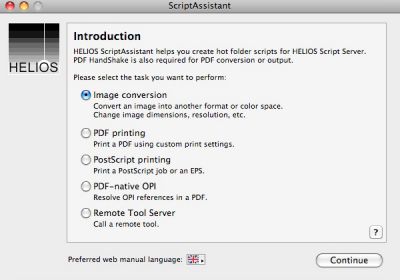
The new HELIOS ScriptAssistant application is now available for Mac and Windows, for download from HELIOS WebShare at:
Login, go to the sharepoint HELIOS Tools and download the “HELIOS ScriptAssistant” folder.
Requirements: HELIOS ImageServer UB+, CD024 based with all updates installed.

 Enterprise Server
Enterprise Server
 Développeurs / SDK
Développeurs / SDK
 Industrie / Commerce
Industrie / Commerce
 Editeurs de journaux / Maisons d'édition
Editeurs de journaux / Maisons d'édition
 Photographes / Studios
Photographes / Studios
 Agences de communication / publicité
Agences de communication / publicité
 Vidéo & Divertissement
Vidéo & Divertissement
 Collaboration depuis le cloud
Collaboration depuis le cloud
 Couleur HD
Couleur HD
 Traitements d'images
Traitements d'images
 L'épreuvage
L'épreuvage
 Connectivité WebShare
Connectivité WebShare
 Automatisation de flux
Automatisation de flux
 Serveur de fichiers pour l'entreprise
Serveur de fichiers pour l'entreprise
 Communiqués de Presse
Communiqués de Presse Vidéos
Vidéos  Bulletins
Bulletins  Événements
Événements