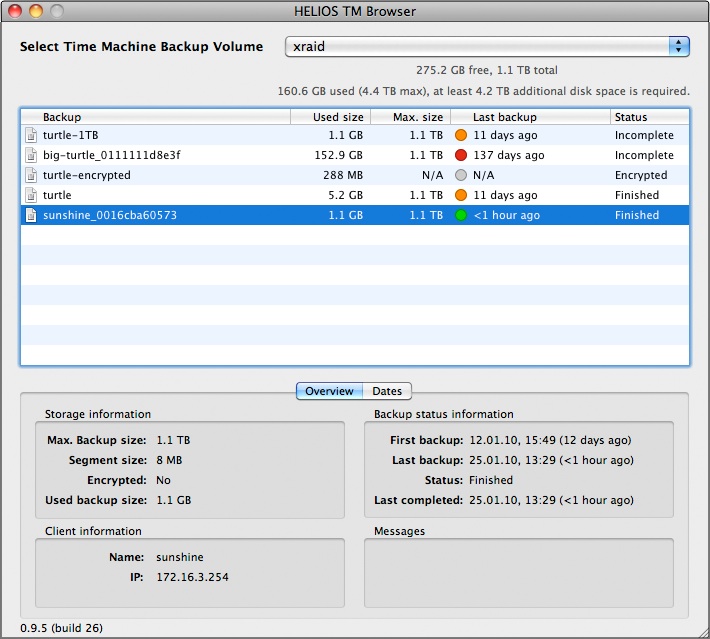1. World of HELIOS: Germany and the fuzzy image
2. Monitoring Time Machine backups
3. Tech Tip: live tracing of HELIOS processes
2. Monitoring Time Machine backups
3. Tech Tip: live tracing of HELIOS processes
|
HELIOS Newsletter 2/2010 |
||
Dear HELIOS client,
Welcome to the latest information from the world of HELIOS. Keep your networking lead and stay one step ahead. Turn your colleagues on to this newsletter as well, subscription details are below. Enjoy the news.
Your HELIOS team
Helmut Tschemernjak, CEO & President
Welcome to the latest information from the world of HELIOS. Keep your networking lead and stay one step ahead. Turn your colleagues on to this newsletter as well, subscription details are below. Enjoy the news.
Your HELIOS team
Helmut Tschemernjak, CEO & President
1. World of HELIOS: Germany and the fuzzy image
In our business even a child knows that you need to have the right image resolution for every device. Beginning February 12th, our country messes this up. For years most of the HD TVs sold have offered a resolution of 1080 lines; most of you probably own one. Now German TV stations will start transmitting HD with 720 lines. This is odd – first German TV stations are years behind in supporting HD – now they start transmitting an unsuitable resolution.
Too bad that they didn't ask any of us.
2. HELIOS TM Browser – review Time Machine backups on EtherShare volumes
HELIOS server support for Time Machine backups, introduced in August of 2009, and the recently released “HELIOS TM Image Builder”, which creates disk images of a specified size for Time Machine backups, have made HELIOS EtherShare a compelling choice for automated backups of Mac clients to EtherShare volumes. HELIOS has now introduced a related utility for system administrators, the HELIOS TM Browser.
The “HELIOS TM Browser” tool for system administrators provides a centralized overview of the backup status of all Mac clients configured to save Time Machine backups to an EtherShare volume. The overview includes complete information about when backups were started and completed. Special warnings advise if backups are overdue. With “HELIOS TM Browser”, admins no longer need to do hands-on visits of every single Mac station to receive a backup overview. Only “HELIOS TM Browser” simplifies and consolidates this critical administrator duty, facilitating the monitoring of Time Machine network backups of workgroup and enterprise Mac environments.
Take advantage of Time Machine backups to EtherShare volumes, and download the “HELIOS TM Browser” for easy status monitoring.
Available from HELIOS WebShare at:
http://webshare.helios.de
User: tools (Password: tools)
Sharepoint: “HELIOS Tools”
Select and download the “HELIOS TM Browser” folder.
These unique HELIOS tools and the unsurpassed performance make EtherShare the ideal solution for server-based backups of Mac clients.
3. Tech Tip: live tracing of HELIOS processes
There are times when things just don't work as expected. If a problem occurs on a network server, there are many interactions and possible causes. And there are many available diagnostic tools. On the server itself, there are OS tracing tools. And on the network side, there are network tracing utilities.
In between are the HELIOS server applications, which include their own program, “srvmsg”, for auditing and tracing HELIOS processes. “srvmsg” can be used to perform a live trace of any HELIOS user process, and provides low-level and high-level diagnostic details. It is straightforward to use, and has many advantages:
– Very valuable tool for enterprise sites
– Helps pinpoint source/nature of problems
– Allows easier problem diagnosis/solution
– Can audit any process/user session
– Complementary with network and OS tracing
Consider using it if you need to investigate an inexplicable problem. Simple tracing can be as easy as running srvmsg -D <pid>. “srvmsg” is included in all HELIOS server modules, and is described further in the Base UB+ manual.
In our business even a child knows that you need to have the right image resolution for every device. Beginning February 12th, our country messes this up. For years most of the HD TVs sold have offered a resolution of 1080 lines; most of you probably own one. Now German TV stations will start transmitting HD with 720 lines. This is odd – first German TV stations are years behind in supporting HD – now they start transmitting an unsuitable resolution.
Too bad that they didn't ask any of us.
2. HELIOS TM Browser – review Time Machine backups on EtherShare volumes
HELIOS server support for Time Machine backups, introduced in August of 2009, and the recently released “HELIOS TM Image Builder”, which creates disk images of a specified size for Time Machine backups, have made HELIOS EtherShare a compelling choice for automated backups of Mac clients to EtherShare volumes. HELIOS has now introduced a related utility for system administrators, the HELIOS TM Browser.
|
The “HELIOS TM Browser” tool for system administrators provides a centralized overview of the backup status of all Mac clients configured to save Time Machine backups to an EtherShare volume. The overview includes complete information about when backups were started and completed. Special warnings advise if backups are overdue. With “HELIOS TM Browser”, admins no longer need to do hands-on visits of every single Mac station to receive a backup overview. Only “HELIOS TM Browser” simplifies and consolidates this critical administrator duty, facilitating the monitoring of Time Machine network backups of workgroup and enterprise Mac environments.
Take advantage of Time Machine backups to EtherShare volumes, and download the “HELIOS TM Browser” for easy status monitoring.
Available from HELIOS WebShare at:
http://webshare.helios.de
User: tools (Password: tools)
Sharepoint: “HELIOS Tools”
Select and download the “HELIOS TM Browser” folder.
These unique HELIOS tools and the unsurpassed performance make EtherShare the ideal solution for server-based backups of Mac clients.
3. Tech Tip: live tracing of HELIOS processes
There are times when things just don't work as expected. If a problem occurs on a network server, there are many interactions and possible causes. And there are many available diagnostic tools. On the server itself, there are OS tracing tools. And on the network side, there are network tracing utilities.
In between are the HELIOS server applications, which include their own program, “srvmsg”, for auditing and tracing HELIOS processes. “srvmsg” can be used to perform a live trace of any HELIOS user process, and provides low-level and high-level diagnostic details. It is straightforward to use, and has many advantages:
– Very valuable tool for enterprise sites
– Helps pinpoint source/nature of problems
– Allows easier problem diagnosis/solution
– Can audit any process/user session
– Complementary with network and OS tracing
Consider using it if you need to investigate an inexplicable problem. Simple tracing can be as easy as running srvmsg -D <pid>. “srvmsg” is included in all HELIOS server modules, and is described further in the Base UB+ manual.
Mailing List Preferences
To subscribe or unsubscribe from this list, notify support (at) helios.de
To subscribe or unsubscribe from this list, notify support (at) helios.de
Smart Ideas for Better Networking.
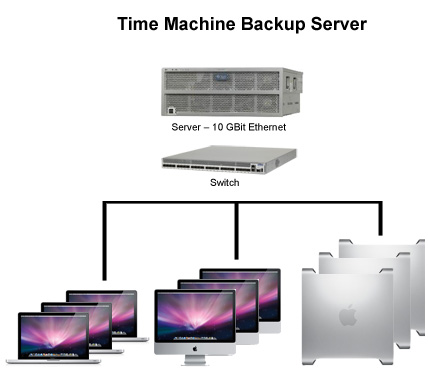 |