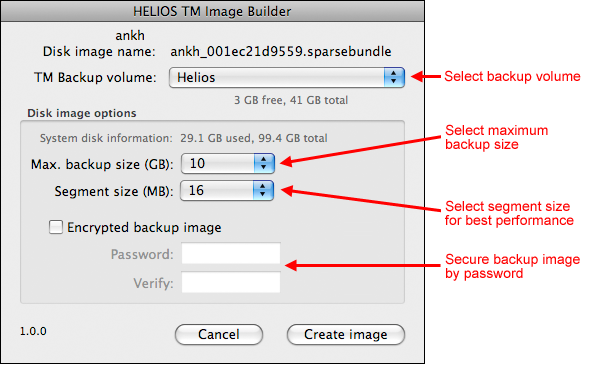1. World of HELIOS: the new web site is up
2. Time Machine Backup image creator
3. Tech-Tip: Easy access to system error messages
2. Time Machine Backup image creator
3. Tech-Tip: Easy access to system error messages
|
HELIOS Newsletter 1/2010 |
||
Dear HELIOS client,
Welcome to the latest information from the world of HELIOS. Keep your networking lead and stay one step ahead. Turn your colleagues on to this newsletter as well, subscription details are below. Enjoy the news.
Your HELIOS team
Helmut Tschemernjak, CEO & President
Welcome to the latest information from the world of HELIOS. Keep your networking lead and stay one step ahead. Turn your colleagues on to this newsletter as well, subscription details are below. Enjoy the news.
Your HELIOS team
Helmut Tschemernjak, CEO & President
1. World of HELIOS: the new web site is up
2010 brings us a new year, a new decade, and a new HELIOS web site. In addition to the very modern look, the new site also supports multiple languages, and is currently localized in English, German, and French. In addition, there are two new customer focused sections. In the INDUSTRIES section, HELIOS benefits are discussed for seven different industries. The SOLUTIONS section profiles these HELIOS solutions: Future of DTP, HD Color, Image Processing, Proofing, WebShare Connectivity, PDF Production, Workflow Automation, Enterprise Fileserver, and Printing. The SOLUTIONS area is particularly helpful in showing how the various HELIOS products work together, and addresses the question “Will it solve my problems?”. Take a look and let us know what you think.
2. Time Machine Backup image creator
HELIOS EtherShare UB+ customers with the latest updates installed can select and use HELIOS volumes as Time Machine backup devices. Apple's Time Machine detects EtherShare volumes and creates an HFS disk image in the volume root folder to be used as a backup disk for that user. The benefit is that OS X's built-in Time Machine saves the backup files into this disk image, instead of creating millions of loose files on the server. Pretty much like working with a USB backup disk – easy to use for every Mac user. Restoring can also be done right from the Mac OS X boot DVD.
One drawback is that these images are unlimited in size. So admins want to limit the size of each disk image, to manage the disk utilization of the backup disk. This inspired us to develop the HELIOS Time Machine Image Builder, to create custom disk images with a specified size. No sooner said than done!
Available from HELIOS WebShare at:
http://webshare.helios.de
User: tools (Password: tools)
Sharepoint: “Tools”
Select and download the “HELIOS TM Image Builder” folder.
Time Machine backups of confidential data
It can be important that admins cannot get access to the content of Mac backups that contain confidential data. The new HELIOS TM Image Builder allows specifying a password to generate a custom encrypted disk image. A very clever solution, as Time Machine works transparently with this encrypted image; others must know the password to access this image. Detailed information can be found in the ReadMe which is included in the download described above.
This is a very good solution to create encrypted backups which cannot be used or opened by unauthorized people. This is a much better solution compared with insecure mobile USB disks. You are welcome to share this information with users working with confidential data.
3. Tech-Tip: Easy access to system error messages
When customers detect a server problem, inspecting the system messages should be always the first step. HELIOS Admin offers an easy way to inspect messages, via the Lists > System Messages menu. The HELIOS “psyslog” tool is the command line version. The HELIOS “psyslog” command collects all the system messages from various log files and compiles them into a single listing. The HELIOS command psyslog -f shows all current system messages, and also lists new messages as they are issued. This is very helpful to diagnose problems. It works as well when HELIOS is installed on Windows – much easier than the Windows system Event Viewer tool.
2010 brings us a new year, a new decade, and a new HELIOS web site. In addition to the very modern look, the new site also supports multiple languages, and is currently localized in English, German, and French. In addition, there are two new customer focused sections. In the INDUSTRIES section, HELIOS benefits are discussed for seven different industries. The SOLUTIONS section profiles these HELIOS solutions: Future of DTP, HD Color, Image Processing, Proofing, WebShare Connectivity, PDF Production, Workflow Automation, Enterprise Fileserver, and Printing. The SOLUTIONS area is particularly helpful in showing how the various HELIOS products work together, and addresses the question “Will it solve my problems?”. Take a look and let us know what you think.
2. Time Machine Backup image creator
HELIOS EtherShare UB+ customers with the latest updates installed can select and use HELIOS volumes as Time Machine backup devices. Apple's Time Machine detects EtherShare volumes and creates an HFS disk image in the volume root folder to be used as a backup disk for that user. The benefit is that OS X's built-in Time Machine saves the backup files into this disk image, instead of creating millions of loose files on the server. Pretty much like working with a USB backup disk – easy to use for every Mac user. Restoring can also be done right from the Mac OS X boot DVD.
One drawback is that these images are unlimited in size. So admins want to limit the size of each disk image, to manage the disk utilization of the backup disk. This inspired us to develop the HELIOS Time Machine Image Builder, to create custom disk images with a specified size. No sooner said than done!
|
Available from HELIOS WebShare at:
http://webshare.helios.de
User: tools (Password: tools)
Sharepoint: “Tools”
Select and download the “HELIOS TM Image Builder” folder.
Time Machine backups of confidential data
It can be important that admins cannot get access to the content of Mac backups that contain confidential data. The new HELIOS TM Image Builder allows specifying a password to generate a custom encrypted disk image. A very clever solution, as Time Machine works transparently with this encrypted image; others must know the password to access this image. Detailed information can be found in the ReadMe which is included in the download described above.
This is a very good solution to create encrypted backups which cannot be used or opened by unauthorized people. This is a much better solution compared with insecure mobile USB disks. You are welcome to share this information with users working with confidential data.
3. Tech-Tip: Easy access to system error messages
When customers detect a server problem, inspecting the system messages should be always the first step. HELIOS Admin offers an easy way to inspect messages, via the Lists > System Messages menu. The HELIOS “psyslog” tool is the command line version. The HELIOS “psyslog” command collects all the system messages from various log files and compiles them into a single listing. The HELIOS command psyslog -f shows all current system messages, and also lists new messages as they are issued. This is very helpful to diagnose problems. It works as well when HELIOS is installed on Windows – much easier than the Windows system Event Viewer tool.
Mailing List Preferences
To subscribe or unsubscribe from this list, notify support (at) helios.de
To subscribe or unsubscribe from this list, notify support (at) helios.de
Smart Ideas for Better Networking.
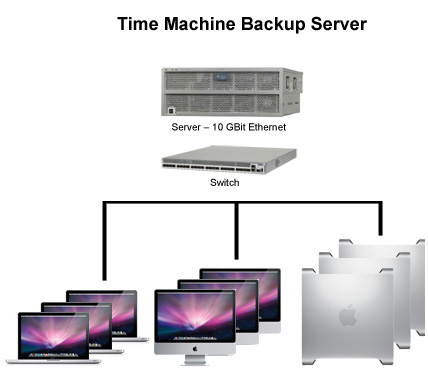 |