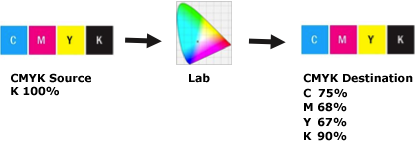1. World of HELIOS: Why the EU Microsoft penalty is good
2. New UB+ desktop database relocation feature
3. Red Hat 5 support
4. UB+ ICC DeviceLink support opens new capabilities
2. New UB+ desktop database relocation feature
3. Red Hat 5 support
4. UB+ ICC DeviceLink support opens new capabilities
|
HELIOS Newsletter 4/2008 |
||
Dear HELIOS client,
Welcome to the latest information from the world of HELIOS. Keep your networking lead and stay one step ahead. Turn your colleagues on to this newsletter as well, subscription details are below. Enjoy the news.
Your HELIOS team
Helmut Tschemernjak, CEO & President
Welcome to the latest information from the world of HELIOS. Keep your networking lead and stay one step ahead. Turn your colleagues on to this newsletter as well, subscription details are below. Enjoy the news.
Your HELIOS team
Helmut Tschemernjak, CEO & President
1. World of HELIOS: Why the EU Microsoft penalty is good
At the end of February, Microsoft announced a so-called strategic change, opening up its Windows networking and internal protocols, and providing more than 30 thousand pages of documentation, including the SMB/CIFS and MS-Office protocols. After 20 years of abuse of its monopoly by blocking competitors, we welcome this change by Microsoft. Now third-party solutions can make their products more compatible with Windows, resulting in more competition and better products. So everybody will benefit.
2. New UB+ desktop database relocation feature
The new UB+ update u0710 adds a major new feature to the desktop server. After setting a preference switch, the new desktop server allows the ".Desktop" database to be relocated in a custom location outside of the volume. This brings the following advantages:
• Stable ".Desktop" database if the volume is running out of disk space
• Enhanced performance for extremely busy volumes
• Avoids Sun ZFS time-outs due to ZFS ".Desktop" flush delay
Customers asked for this capability to enhance the overall performance and robustness of the ".Desktop" database. Known problems are that Sun ZFS volumes have no "root" reserved free disk space and flush the entire disk cache when the ".Desktop" file gets saved to disk. Moving the ".Desktop" database onto a UFS disk resolves the ZFS flushing/time-out problem. Non-Sun-ZFS servers can benefit as well from this feature by moving the ".Desktop" file to a separate disk, so that running out of free space on a user volume does not affect the file system where the ".Desktop" database resides. On very busy volumes, a different disk location for the desktop database can improve performance. Additional information can be found in the update description of the update u0710, which is available for all customers with a current Software Upgrade Service Agreement.
3. Red Hat 5 support
We updated our Linux support to include Red Hat 5. Red Hat does not include the AppleTalk kernel module, so a custom kernel must be built. Another option is to use the HELIOS pre-compiled kernel module. Details with step-by-step instructions are available on the "HELIOS supported platforms" page, in the HELIOS website "Support" section.
4. UB+ ICC DeviceLink support opens new capabilities
Starting with HELIOS UB+ we introduced a major upgrade of the built-in color management support including:
• ICC 4 profiles support
• Black Point Compensation (BPC) support
• Option to preserve primary colors in vector and raster images
• ICC DeviceLink profile support
This article will focus on the new ICC DeviceLink profile support. By default, when applying ICC color transformations, all colors are mapped from an input color, e.g. RGB, to a connection space color (Lab), and then to a destination profile color space, e.g. CMYK. This is how customers repurpose Lab/RGB data for different outputs.
But when repurposing CMYK print jobs and switching between different printing processes, e.g. from coated to uncoated paper, default ICC transformations will introduce problems. For example, starting with 100% Black, an ICC conversion will turn it into a rich Black:
Another CMYK -> Lab -> CMYK problem has to do with smooth shadings:
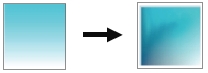
The picture shows a Cyan shading only (left), but the ICC conversion turns it into a Cyan and Black shading (right).
The following special problem areas are known for re-separation of existing CMYK images or jobs:
• Destroying the primary solid colors like Black
• Contamination of a single color only, e.g. 90% Yellow may turn into 83% Yellow 5% Magenta
• Arise of single color shadings, e.g. Gray of Cyan shadings may glimmer
• Serious overprint behavior problems, e.g. overprints can turn into knockouts
Now the good news: For these special CMYK to CMYK conversions, DeviceLink profiles can be used. DeviceLink profiles do not use the Lab connection space, instead there is a direct ICC CMYK-to-CMYK mapping. DeviceLink profiles can be created with third-party profile tools such as CoLiPri by combining two different CMYK profiles and defining the special rules to avoid the above described problems. In addition, DeviceLink profiles can save ink (and money) and should make printing more stable. ICC DeviceLink support has been added with HELIOS UB+, and can be used in the following areas:
• Tool or hot-folder based conversion of images via ImageServer
• PDF 1.3 or PDF/X printing via PDF HandShake
• DeviceLink conversion during OPI image replacement (PostScript or PDF-native)
• Proof simulation of DeviceLink printing output
To use the UB+ built-in DeviceLink support, it is necessary to create DeviceLink profiles, or procure ready-made DeviceLink profiles. For assistance, find a company, e.g. Impressed GmbH, that has the expertise, a set of standard DeviceLink profiles and products to create own DeviceLink profiles to be used in HELIOS UB+. More details at www.impressed.de or via e-mail (also in English) at: info (at) impressed.de
Summary
HELIOS UB+ already includes special color management features that can avoid some of the ICC conversion problems mentioned above. For example, it can detect and preserve pure Black, Gray, White and CMY colors. Additional control over CMYK-to-CMYK color conversions is now available via DeviceLink profiles.
At the end of February, Microsoft announced a so-called strategic change, opening up its Windows networking and internal protocols, and providing more than 30 thousand pages of documentation, including the SMB/CIFS and MS-Office protocols. After 20 years of abuse of its monopoly by blocking competitors, we welcome this change by Microsoft. Now third-party solutions can make their products more compatible with Windows, resulting in more competition and better products. So everybody will benefit.
2. New UB+ desktop database relocation feature
The new UB+ update u0710 adds a major new feature to the desktop server. After setting a preference switch, the new desktop server allows the ".Desktop" database to be relocated in a custom location outside of the volume. This brings the following advantages:
• Stable ".Desktop" database if the volume is running out of disk space
• Enhanced performance for extremely busy volumes
• Avoids Sun ZFS time-outs due to ZFS ".Desktop" flush delay
Customers asked for this capability to enhance the overall performance and robustness of the ".Desktop" database. Known problems are that Sun ZFS volumes have no "root" reserved free disk space and flush the entire disk cache when the ".Desktop" file gets saved to disk. Moving the ".Desktop" database onto a UFS disk resolves the ZFS flushing/time-out problem. Non-Sun-ZFS servers can benefit as well from this feature by moving the ".Desktop" file to a separate disk, so that running out of free space on a user volume does not affect the file system where the ".Desktop" database resides. On very busy volumes, a different disk location for the desktop database can improve performance. Additional information can be found in the update description of the update u0710, which is available for all customers with a current Software Upgrade Service Agreement.
3. Red Hat 5 support
We updated our Linux support to include Red Hat 5. Red Hat does not include the AppleTalk kernel module, so a custom kernel must be built. Another option is to use the HELIOS pre-compiled kernel module. Details with step-by-step instructions are available on the "HELIOS supported platforms" page, in the HELIOS website "Support" section.
4. UB+ ICC DeviceLink support opens new capabilities
Starting with HELIOS UB+ we introduced a major upgrade of the built-in color management support including:
• ICC 4 profiles support
• Black Point Compensation (BPC) support
• Option to preserve primary colors in vector and raster images
• ICC DeviceLink profile support
This article will focus on the new ICC DeviceLink profile support. By default, when applying ICC color transformations, all colors are mapped from an input color, e.g. RGB, to a connection space color (Lab), and then to a destination profile color space, e.g. CMYK. This is how customers repurpose Lab/RGB data for different outputs.
But when repurposing CMYK print jobs and switching between different printing processes, e.g. from coated to uncoated paper, default ICC transformations will introduce problems. For example, starting with 100% Black, an ICC conversion will turn it into a rich Black:
|
Another CMYK -> Lab -> CMYK problem has to do with smooth shadings:
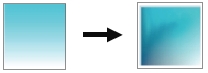
The picture shows a Cyan shading only (left), but the ICC conversion turns it into a Cyan and Black shading (right).
The following special problem areas are known for re-separation of existing CMYK images or jobs:
• Destroying the primary solid colors like Black
• Contamination of a single color only, e.g. 90% Yellow may turn into 83% Yellow 5% Magenta
• Arise of single color shadings, e.g. Gray of Cyan shadings may glimmer
• Serious overprint behavior problems, e.g. overprints can turn into knockouts
Now the good news: For these special CMYK to CMYK conversions, DeviceLink profiles can be used. DeviceLink profiles do not use the Lab connection space, instead there is a direct ICC CMYK-to-CMYK mapping. DeviceLink profiles can be created with third-party profile tools such as CoLiPri by combining two different CMYK profiles and defining the special rules to avoid the above described problems. In addition, DeviceLink profiles can save ink (and money) and should make printing more stable. ICC DeviceLink support has been added with HELIOS UB+, and can be used in the following areas:
• Tool or hot-folder based conversion of images via ImageServer
• PDF 1.3 or PDF/X printing via PDF HandShake
• DeviceLink conversion during OPI image replacement (PostScript or PDF-native)
• Proof simulation of DeviceLink printing output
To use the UB+ built-in DeviceLink support, it is necessary to create DeviceLink profiles, or procure ready-made DeviceLink profiles. For assistance, find a company, e.g. Impressed GmbH, that has the expertise, a set of standard DeviceLink profiles and products to create own DeviceLink profiles to be used in HELIOS UB+. More details at www.impressed.de or via e-mail (also in English) at: info (at) impressed.de
Summary
HELIOS UB+ already includes special color management features that can avoid some of the ICC conversion problems mentioned above. For example, it can detect and preserve pure Black, Gray, White and CMY colors. Additional control over CMYK-to-CMYK color conversions is now available via DeviceLink profiles.
Mailing List Preferences
To subscribe or unsubscribe from this list, notify support (at) helios.de
To subscribe or unsubscribe from this list, notify support (at) helios.de
Smart Ideas for better networking.