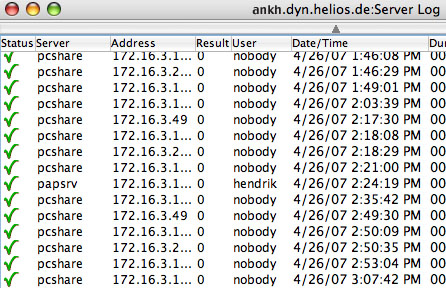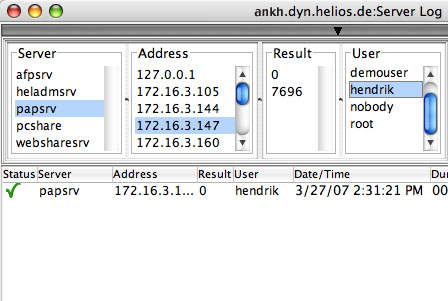1. World of HELIOS
2. Adobe says – EPSF is legacy
3. Automated image resolution fixing
4. HELIOS Admin Tips & Tricks – Filter options for log files
2. Adobe says – EPSF is legacy
3. Automated image resolution fixing
4. HELIOS Admin Tips & Tricks – Filter options for log files
|
HELIOS Newsletter 4/2007 |
||
Dear HELIOS client,
Welcome to the latest information from the world of HELIOS. Keep your networking lead and stay one step ahead. Turn your colleagues on to this newsletter as well, subscription details are below. Enjoy the news.
Your HELIOS team
Helmut Tschemernjak, CEO & President
Welcome to the latest information from the world of HELIOS. Keep your networking lead and stay one step ahead. Turn your colleagues on to this newsletter as well, subscription details are below. Enjoy the news.
Your HELIOS team
Helmut Tschemernjak, CEO & President
1. World of HELIOS
Days are getting longer, spring has finally arrived and we at HELIOS are pretty busy preparing our international Distributors Meeting 2007, which will take place in Hannover very soon. Stay tuned to our web site later in May for information what is coming besides spring!
Helmut Tschemernjak, HELIOS Software GmbH
2. Adobe says – EPSF is legacy
Over the years, the EPS file format has had its share of problems. Well, time marches on, and it is time to consider alternatives. In several meetings, Adobe has made it clear that EPS is considered a legacy format, that other formats will enjoy better support. HELIOS concurs, and offers these suggestions:
For bitmap images, TIFF is the format of choice. It is lossless, and supports many color spaces, ICC profiles, spot colors, multiple paths, compressions, etc. TIFF layout files are also ideal for PDF-native OPI.
For vector files, PDF will be the new standard. As an object repository, a PDF file can contain a variety of useful content – vector and raster images, ICC profiles, XMP meta data. PDF also supports all color spaces, compression modes, font types, etc. So now is the time to think of moving away from EPS images, and prepare for the future.
3. Automated image resolution fixing
These days many images originate from digital cameras and often there is a 72 dpi or no resolution information within the images. The dimensions of these images can easily reach 1 meter due to the wrong resolution information.
HELIOS provides a hot-folder script to automatically set the resolution or picture size of all images dropped into a Script Server hot-folder. This can save a lot of time and every user can simply use these prepared hot-folders.
The setup is straightforward and sample scripts ("setimgdpi.pl" and "setimgsize.pl") are available on the HELIOS web site.
More information – ImageServer manual and:
Script Server:
www.helios.de/products/Script_Server.phtml
Sample Scripts:
www.helios.de/products/OPI/ss_scripts.phtml
4. HELIOS Admin Tips & Tricks – Filter options for log files
HELIOS Admin features an advanced log file filtering system that facilitates viewing the desired entry. Log files can easily contain hundreds of entries, usually the user is only interrested in specific information.
HELIOS Admin filter options for printer, server, and system log files can be specified for server, client IP address, result, document name, user, date/time, etc.
For example, searching server log files for "papsrv" jobs issued by user "hendrik" from the client IP address "172.16.3.147" is straightforward after applying the Server, Address and User filter options.
Without filtering there are hundreds of entries:
With filter options applied (e.g. via "Options" > "Filter") the output is reduced to the essential:
Days are getting longer, spring has finally arrived and we at HELIOS are pretty busy preparing our international Distributors Meeting 2007, which will take place in Hannover very soon. Stay tuned to our web site later in May for information what is coming besides spring!
Helmut Tschemernjak, HELIOS Software GmbH
2. Adobe says – EPSF is legacy
Over the years, the EPS file format has had its share of problems. Well, time marches on, and it is time to consider alternatives. In several meetings, Adobe has made it clear that EPS is considered a legacy format, that other formats will enjoy better support. HELIOS concurs, and offers these suggestions:
For bitmap images, TIFF is the format of choice. It is lossless, and supports many color spaces, ICC profiles, spot colors, multiple paths, compressions, etc. TIFF layout files are also ideal for PDF-native OPI.
For vector files, PDF will be the new standard. As an object repository, a PDF file can contain a variety of useful content – vector and raster images, ICC profiles, XMP meta data. PDF also supports all color spaces, compression modes, font types, etc. So now is the time to think of moving away from EPS images, and prepare for the future.
3. Automated image resolution fixing
These days many images originate from digital cameras and often there is a 72 dpi or no resolution information within the images. The dimensions of these images can easily reach 1 meter due to the wrong resolution information.
HELIOS provides a hot-folder script to automatically set the resolution or picture size of all images dropped into a Script Server hot-folder. This can save a lot of time and every user can simply use these prepared hot-folders.
The setup is straightforward and sample scripts ("setimgdpi.pl" and "setimgsize.pl") are available on the HELIOS web site.
More information – ImageServer manual and:
Script Server:
www.helios.de/products/Script_Server.phtml
Sample Scripts:
www.helios.de/products/OPI/ss_scripts.phtml
4. HELIOS Admin Tips & Tricks – Filter options for log files
HELIOS Admin features an advanced log file filtering system that facilitates viewing the desired entry. Log files can easily contain hundreds of entries, usually the user is only interrested in specific information.
HELIOS Admin filter options for printer, server, and system log files can be specified for server, client IP address, result, document name, user, date/time, etc.
For example, searching server log files for "papsrv" jobs issued by user "hendrik" from the client IP address "172.16.3.147" is straightforward after applying the Server, Address and User filter options.
Without filtering there are hundreds of entries:
|
With filter options applied (e.g. via "Options" > "Filter") the output is reduced to the essential:
|
Mailing List Preferences
To subscribe or unsubscribe from this list, notify support (at) helios.de
To subscribe or unsubscribe from this list, notify support (at) helios.de
Smart Ideas for better networking.